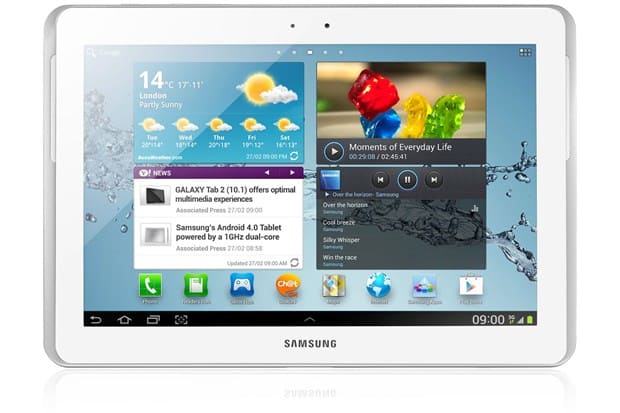
The Samsung Galaxy Tab 2 10.1 is a 10.1-inch Android-based tablet computer produced and marketed by Samsung Electronics. It belongs to the second generation of the Samsung Galaxy Tab series, which also includes a 7-inch model, the Galaxy Tab 2 7.0. It was announced on 25 February 2012, and launched in the US on 13 May 2012. It is the successor to the Samsung Galaxy Tab 10.1.Today i am going to show you how to gain root access to the Galaxy Tab 2 10.1 using the chainfire root method
NB:Rooting voids the warranty of your device that is you can't claim warranty for your device.
The following procedure is intended to work on P5100, P5110 and P5113 models only.
Pre-requirement
Rooting
- Download the Root package (Download link’s given next to your model no. in the third post)
- Download Odin
- Place both downloaded archives on to your desktop
- Extract the files from doth archives onto your desktop
- In the Odin, click on PDA and select the Root File (.tar.md5) you extracted to your Desktop.
- Power Off your device
- Reboot you device into download mode

- Reboot your device into Download mode. This can be done by pressing and holding Volume DOWN+Power buttons together
- Once you get into download mode connect your Galaxy Tab to your Pc via USB
- Uncheck the Repartition box if it’s checked
- Hit the start button to begin the Root procedure your device
- It should take some time to root the device, so please be patient.
- After you see complete you have not completed rooting your device



No comments:
Post a Comment