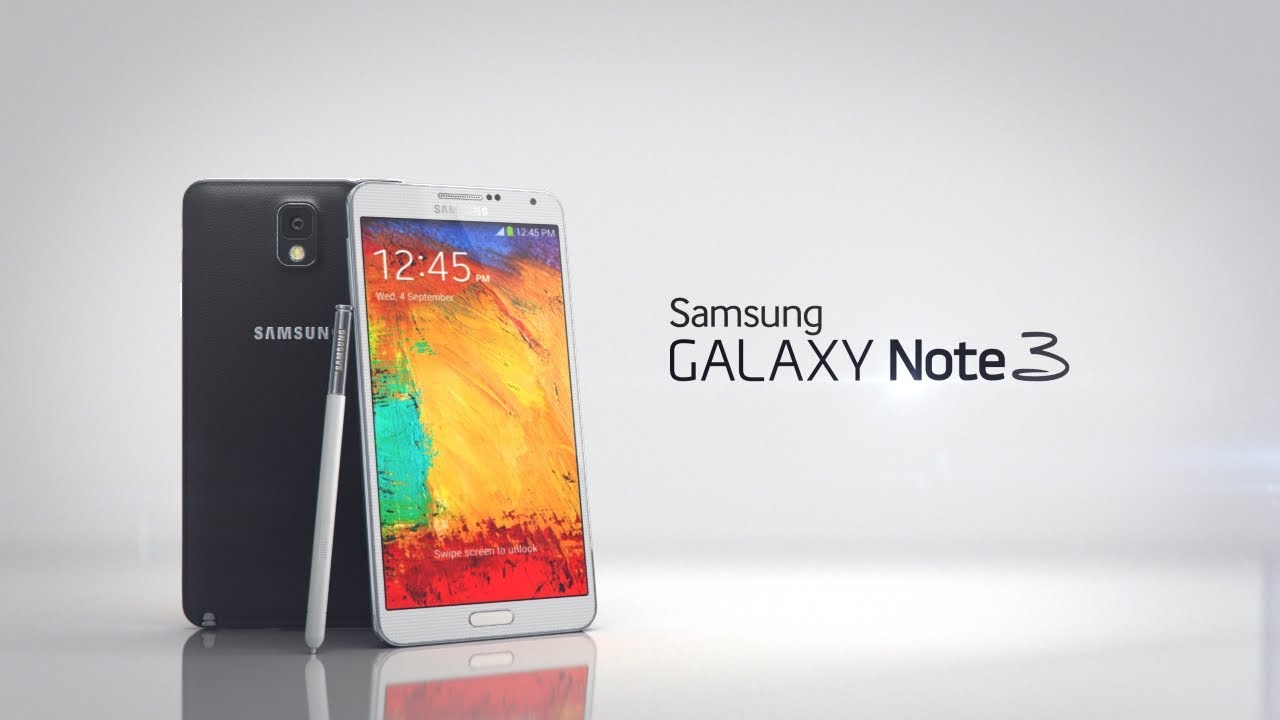 The magnificent Samsung Galaxy Note 3 was released not so long ago.Samsung has thrown lots of new features into this device.This Device is second to none when its comes to hardware, design, and specs,You might be locked up on a two year contract phone which limits you from ever getting your hands on such beautiful goodies, so today I will show you how to get some of the mote three features on any Android Device.
The magnificent Samsung Galaxy Note 3 was released not so long ago.Samsung has thrown lots of new features into this device.This Device is second to none when its comes to hardware, design, and specs,You might be locked up on a two year contract phone which limits you from ever getting your hands on such beautiful goodies, so today I will show you how to get some of the mote three features on any Android Device.
Multi-Window and Advanced Multitasking
So being a Galaxy S4 owner myself I know that Samsung has some of the best multitasking features of any phone and that transfers over to the Note 3 as well. Besides the usual multi-window feature that lets you use two select apps at once you also get the ability to open mini apps as well. Some phones already have mini app window functionality but the app Tiny Apps lets you open small windows for simple tasks like calculations and a music player even. The free version should be good enough but there is a paid version if you so chose.
Scrapbooking
The Note 3
has a scrapbooking application for taking pictures, videos and webpages
and marking them up as much as you want then even syncing them over
Evernote. The app Skitch has the same functionality only with a different user interface.
Handwriting Recognition & S View feature
The handwriting recognition in the Note 3 can be mimicked with keyboards like Draw Input and search through your phones contacts and apps with Google's own Gesture Search.
The last and final feature that Samsung's two top phones share is the s
view feature letting you glance at quick info through a small portion
of the screen. The S View
app from Hatroid can let you accomplish the same thing although you
might experience battery drain if your phone doesn't have an AMOLED
display.
That's it for Note 3 features.
Air Gestures
The Note 3 has support for air gestures just like the Galaxy S4.To get a fully functioning air geture phone you can use thes apps simultaneously.
3. Air Gesture
Please Dont Forget To Share With Others What You have Seen, And also Please subscribe



No comments:
Post a Comment