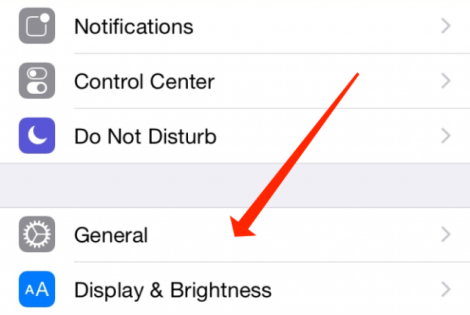Introduction
You can dowload iOS 9.3 on Your iPhone, iPad or iPod Touch now.This is the latest version of Apples OS available for download follow the steps bellow to update your device to iOS 9.3. Apple's mobile operating system will run on any iDevice from 2011 which means it will work on an iPhone 4s or later or iPad 2 or later.
Requirements:
NB:You Need To Be Running The Latest iOS Version To Update To iOS 9.3
1. Back Up your device(with iTunes/iCloud).
2. Disable Pass Code and Touch ID,if any.
4. Fully charged battery,or at least 70%.
5. Reliable Internet connection(Data/WiFi).
2. Disable Pass Code and Touch ID,if any.
4. Fully charged battery,or at least 70%.
5. Reliable Internet connection(Data/WiFi).
How To Update Your iPhone/iPad/iPod To iOS 9.3
Step 1: Tap Setting on your home screen.
Step 2: In settings,Tap on General.
Step 3: Scroll down and Tap on Software Update.
Step 4: Tap on Download and Install.
The process will take a while depending on your Internet Connection,make sure you have enough battery or charge it during the process.
When the update is done you will be greeted with the “Hello Screen”.You will have an alert showing you “Your phone has been updated”.
Whats New In iOS 9.3 In Images.
Below Is A Slideshow Of What You get When You Update To iOS 9.3
If You Have Any Problem,Or You Want An Article Be Featured Contact us Via: Twitter / Email:TrallisInc@gmail.com
NB:Not All Links Belong To Trallis Inc.
NB:Not All Links Belong To Trallis Inc.