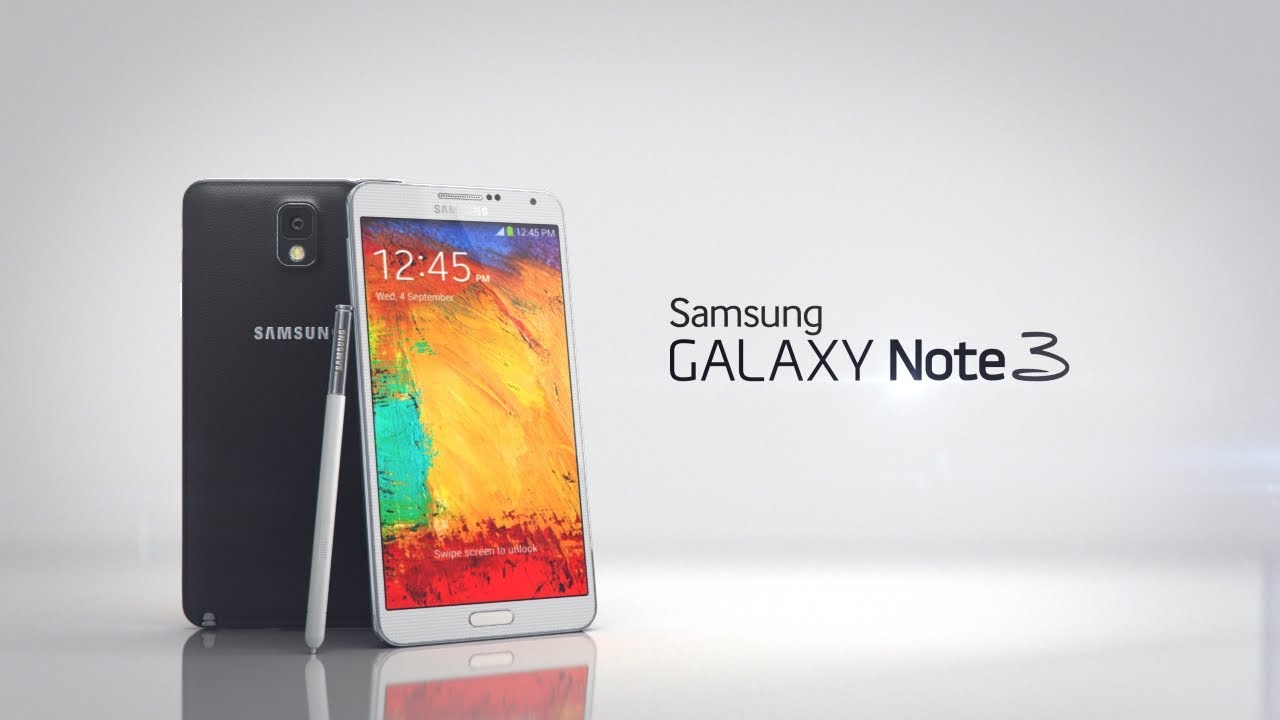It looks like Samsung has launched the S-Voice App along with the Galaxy S3 to compete with the Apple’s Siri. As the Siri is available only on iPhone 4S, the S-Voice app is currently present on the Galaxy S3 smartphone only. Though the developers over at XDA have found out a way to bring the S-Voice app to almost all the Ice Cream Sandwich smartphones out there in the market. If you are eager to know how S-Voice works, head on to the following procedure to see how you can get it on your phone.
I. Before You Begin:
1. You must be running on the Android Ice Cream Sandwich ROM.
II. Downloading Required Files:
1. Download the S-Voice APK from here.